- Educreations is free and provides a hosting service for your creations. Here is a nice demo/tutorial video (6:15 minutes).
- Explain Everything is $2.99, offers more capabilities, and is available for iOS, Android, and Windows. Here is a nice demo/tutorial video (5:27 minutes).
- Doceri gets excellent reviews and is available for iOS and Windows 8 tablets.
- Show Me is similar to Doceri and creates 'videos' that are shared online. Here is a nice demo/tutorial video (7:14 minutes).
Profhacker has a nice review and comparison of Educreations and Explain Everything.
In my experience all four apps work just fine IF you upload your finished screencasts to the cloud and use them the same way you would use any prepackaged online content. It would be much more interesting to use these apps combined with the iPad touchscreen 'live' in-class, but there is a problem: how do you connect your iPad to the classroom projector? More about that next week!
In my experience all four apps work just fine IF you upload your finished screencasts to the cloud and use them the same way you would use any prepackaged online content. It would be much more interesting to use these apps combined with the iPad touchscreen 'live' in-class, but there is a problem: how do you connect your iPad to the classroom projector? More about that next week!
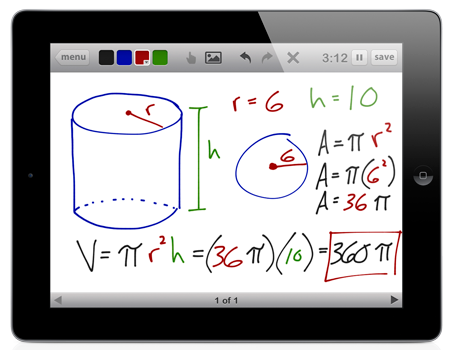 |
| Educreations |
No comments:
Post a Comment