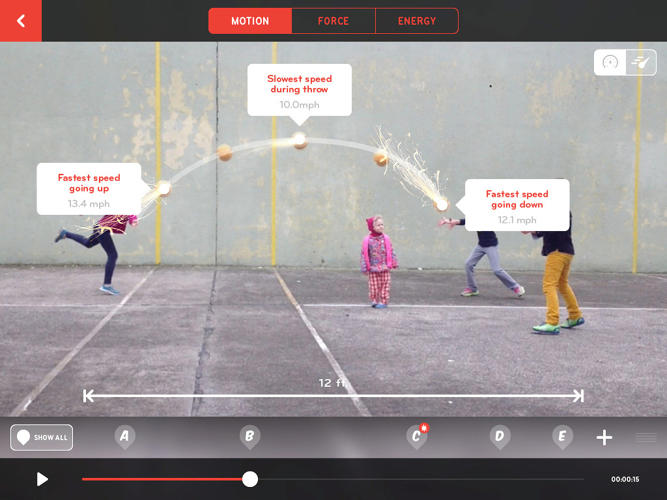Students, Computers and Learning - Making the Connection was released by the OECD back in September 2015. Here's a rather lengthy quote from the Foreword section (shortened and emphasis added):
The report provides a first-of-its-kind internationally comparative analysis of the digital skills that students have acquired, and of the learning environments designed to develop these skills. This analysis shows that the reality in our schools lags considerably behind the promise of technology...And even where computers are used in the classroom, their impact on student performance is mixed at best. Students who use computers moderately at school tend to have somewhat better learning outcomes than students who use computers rarely. But students who use computers very frequently at school do a lot worse in most learning outcomes, even after accounting for social background and student demographics.
...And perhaps the most disappointing finding of the report is that technology is of little help in bridging the skills divide between advantaged and disadvantaged students....
One interpretation of all this is that building deep, conceptual understanding and higher-order thinking requires intensive teacher-student interactions, and technology sometimes distracts from this valuable human engagement. Another interpretation is that we have not yet become good enough at the kind of pedagogies that make the most of technology; that adding 21st-century technologies to 20th-century teaching practices will just dilute the effectiveness of teaching. If students use smartphones to copy and paste prefabricated answers to questions, it is unlikely to help them to become smarter. If we want students to become smarter than a smartphone, we need to think harder about the pedagogies we are using to teach them. Technology can amplify great teaching but great technology cannot replace poor teaching.
Hmm, something to think about. (found on Hack Education by Audrey Watters)
Sunday, December 13, 2015
Tuesday, December 8, 2015
The Gameful Classroom
GradeCraft by the University of Michigan is a learning management system designed to support personalized 'gameful' courses - read more about it over at Wired Campus. The basic idea is to mimic learning as a video game where students chart their own path through the course material and mistakes don't come with any real consequences - you can simply start over and repeat the level.
Monday, November 30, 2015
The Ed-Tech Holiday Gift Guide
Just in case...here are some ed-tech and geography-themed gift ideas, some of which may actually be usable for teaching and learning:
- Are your students bored with your flipped classroom? Impress them with 360 degree videos (example) using the Ricoh Theta series that they can watch on Facebook.
- Turn any smartphone into an infrared camera with the Seek Compact or Compact XR and keep it charged.
- Or, use the visible spectrum better with the Creative Mobile Kit.
- Bored with your lectures, online classes or MOOCs? Experience them as virtual reality (oh...the irony) with the Samsung Gear VR.
- A 3-D printer for every student? Why not with the M3D Micro!
- A computer for every student? Why not with the Kano or the Raspberry Pi Zero (for $5).
- A drone for every student? Why not with the Axis Wallet Drone!
- There must be some use for this in the classroom or lab: The Drop scale and app.
- For the map geek: Circle Maps or Below The Boat.
- Design your own map-based clothing or accessories @ Monochome.
- Design your own map-based wall art @ Woodcut Maps.
Labels:
classroom,
hardware,
smartphones,
social media,
STEM,
tablets,
teaching,
video,
wearables
Saturday, November 21, 2015
Teens, Social Media & Technology
And once you are done reading that, how about the Millenials and Political News report (also by the Pew Research Center). One thing seems clear: our students get their new from Facebook (see chart below).
Tuesday, November 17, 2015
Story Mapping with ThingLink
This week is Geography Awareness Week and ThingLink is an easy way to make a story map: just upload a picture and 'map it' by adding tags and links to multimedia. Here's a simple example: GPS Survey of the Quelccaya Ice Cap.
ThingLink is basically a simpler (and commercial) version of StoryMap for Images, the tool behind the awesome 'map' of the The Garden Of Earthly Delights by Hieronymus Bosch which is featured prominently in this year's First-Year Read The Bonobo and the Atheist by Frans De Waal.
ThingLink is basically a simpler (and commercial) version of StoryMap for Images, the tool behind the awesome 'map' of the The Garden Of Earthly Delights by Hieronymus Bosch which is featured prominently in this year's First-Year Read The Bonobo and the Atheist by Frans De Waal.
Wednesday, November 11, 2015
Claim Your Domain!
And control your digital identity and digital citizenship!
That's the short version of Audrey Watters new book Claim Your Domain - And Own Your Online Presence. This is a good and quick read, but you can also skim the Clif Notes version on her blog at The Web We Need to Give Students.
- Problem: students and faculty lose control of their digital work once they upload it to the commercial LMS or E-Portfolio systems.
- Solution: claim your domain and put yourself in-control of your own digital academic or professional portfolio.
- Example: carstenbraun.us
That's the short version of Audrey Watters new book Claim Your Domain - And Own Your Online Presence. This is a good and quick read, but you can also skim the Clif Notes version on her blog at The Web We Need to Give Students.
Sunday, November 1, 2015
The End of Public Education?
Forget PLATO (no, not our PLATO), MOOCs, Sal Khan, iTunes U, or SNHU - this may be the end of public education: Knewton (if it works).
"We think of it like a robot tutor in the sky that can semi-read your mind and figure out what your strengths and weaknesses are, down to the percentile." (Jose Ferreira, CEO Knewton, 13 October 2015/NPR)
Read more about Knewton and the history of automated 'adaptive' learning here: The Algorithmic Future of Education (Audrey Watters, 22 October 2015).
"We think of it like a robot tutor in the sky that can semi-read your mind and figure out what your strengths and weaknesses are, down to the percentile." (Jose Ferreira, CEO Knewton, 13 October 2015/NPR)
Read more about Knewton and the history of automated 'adaptive' learning here: The Algorithmic Future of Education (Audrey Watters, 22 October 2015).
 |
| http://hackeducation.com/2015/10/22/robot-tutors/ |
Saturday, October 24, 2015
How do you annotate?
Annotating things - be that texts, images, videos, etc. - can be a rich and useful learning activity that promotes critical thing and active engagement with whatever is being annotated. In other words: it is a useful learning strategy. Here is a selection of useful tech-tools:
Update (14 January 2016): Maha Bali has a nice comparison of Hypothes.is vs. Diigo over on ProfHacker.
- Video Annotation Tools: VidBolt, VideoANT, or SocialBook. Adeline Koh has a nice article on using VidBolt in the classroom over on ProfHacker.
- Film Annotation with SocialBook - read about it here on ProfHacker.
- Text / Website / Collaborative Annotation Tools: Hypothes.is, nb, Annotation Studio, eComma, Axiom, Diigo, Classroom Salon, or Lacuna Stories.
Update (14 January 2016): Maha Bali has a nice comparison of Hypothes.is vs. Diigo over on ProfHacker.
Thursday, October 15, 2015
Map Your Searches!
Okay, so far we have mapped books, paintings, stories, rivers, green degrees, data, caves, snowy winters, refugees, concepts, minds, Mars, gun deaths, poverty, and more.
How about mapping your Google Searches?
Trailblazer, an extension for Chrome, does just that - it keeps track and maps your search history. In other words: it provides you with digital breadcrumbs to find your way back home! Read more about it and ways to include it in your teaching over on ProfHacker.
How about mapping your Google Searches?
Trailblazer, an extension for Chrome, does just that - it keeps track and maps your search history. In other words: it provides you with digital breadcrumbs to find your way back home! Read more about it and ways to include it in your teaching over on ProfHacker.
Monday, October 12, 2015
Noticing Tools STEM Pack
Here's another suite of fun and educational apps for the iPad: Noticing Tools by the New York Hall of Science, for example Playground Physics. Read more over at Co.DESIGN or risk $9.99 to try them out!
Thursday, October 1, 2015
Tinybop Apps
Tinybop Apps are interactive 'playscapes' for curious people of every age. The app design and interactive visualizations are simply incredible. Choose from:
- The Human Body
- Plants
- Homes
- Simple Machines
- The Earth (my favorite)
- Robot Factory
- The Everything Machine (review on Co.DESIGN)
Unfortunately they are only available for iOS...sorry Android folks.
Wednesday, September 23, 2015
Storytelling with...
There are many great tools and apps out there for digital storytelling - here is a selection that you may find useful:
- Storytelling with Maps - for example Boston Snow 2015, The Garden of Earthly Delights, or The Connecticut River Higher Education Greenway.
- Storytelling with Videos and movies - for example you can create your own animated video with Plotagon, annotate a movie (or book) with SocialBook, or annotate a video with VidBolt.
- Storytelling with Apps - for example Connection - Hollywood Storytelling meets Critical Thinking.
- Storytelling with Infographics - for example using Easel.ly, Canva, or Infogr.am.
- Storytelling with Comic Strips, Church Signs, Memes, or Cartoons.
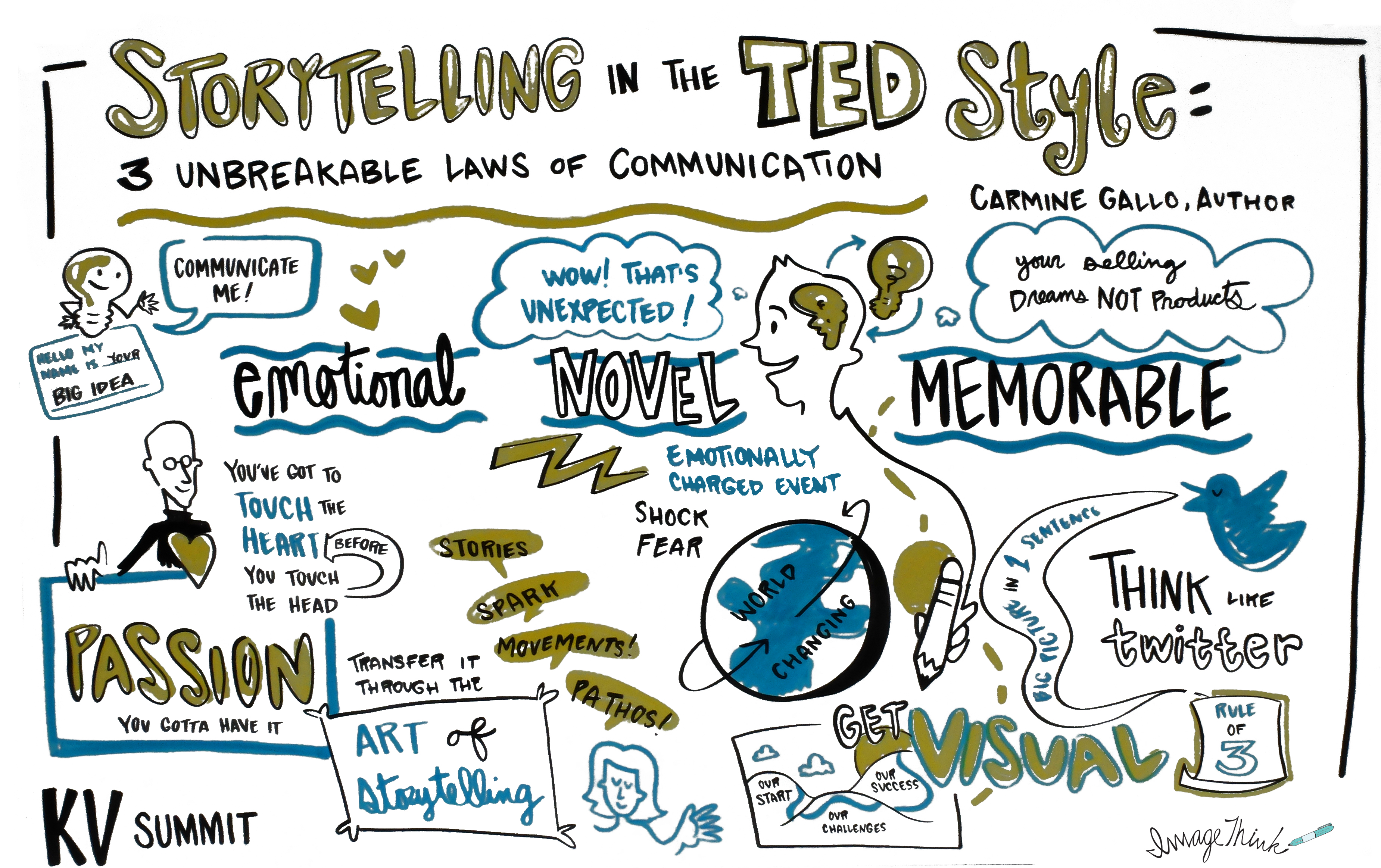 |
| http://www.khoslaventures.com/the-unbreakable-laws-of-storytelling |
Tuesday, September 15, 2015
Bloomin' Apps
Kathy Schrock's Guide To Everything has a nice section called Bloomin' Apps where she compiles and reviews apps for iPad, Android, Google, Windows, and Web 2.0 that support the different levels of Bloom's Revised Taxonomy, including:
If that's not enough for you...have a look at the Teaching Professor Tips app (available for iOS and Android) that delivers a useful teaching tip daily to your smart phone or tablet.
Even more ridiculous: let's turn college life and academic success into a game - consider the Ball State Achievements app (reviewed here by Wired Campus).
Even more ridiculous: let's turn college life and academic success into a game - consider the Ball State Achievements app (reviewed here by Wired Campus).
Tuesday, September 8, 2015
Better Online Pedagogy
- You could yourself take an online class, perhaps on The Flipped Classroom, Teaching with Twitter, or Learning Online - all you need is a few hundred spare $$$, perhaps using an IPI or SoTL Grant?
- Or, you could just read a book, for example the new Teaching Online A Guide to Theory, Research, and Practice by Erin Dolan. Before you buy, consider this review or swing-by and take a look at my copy.
 |
| http://paleofuture.com/blog/2011/8/24/the-push-button-school-of-tomorrow-1958.html |
Thursday, September 3, 2015
Mapping Bonobos
The Bonobo and the Atheist: In Search of Humanism among the Primates by Frans de Waal is a great read as-is, but you can also 'read' the book in space as an interactive story map. So, click around and explore the places, links, connections, websites, videos, and more!
Want more? How about Atlas Obscura's Guide to Literary Road Trips.
Story Maps are ways to present information in a geographic context, or, more simply: to tell your story using interactive maps, for example The Connecticut River Higher Education Greenway.
Making story maps is actually quite easy and we will be offering a series of story mapping workshops later this semester. Or, swing-by and we can chat about how this spatial technology could be useful for your teaching, research, or other activities.
Want more? How about Atlas Obscura's Guide to Literary Road Trips.
Story Maps are ways to present information in a geographic context, or, more simply: to tell your story using interactive maps, for example The Connecticut River Higher Education Greenway.
Making story maps is actually quite easy and we will be offering a series of story mapping workshops later this semester. Or, swing-by and we can chat about how this spatial technology could be useful for your teaching, research, or other activities.
Friday, March 20, 2015
Pr. Erica Morin on Cell phones
In-Class
Research Activities with Cell Phones
|
|
Cell phone use
during class time is infuriating. Our students struggle to disconnect from
their phones for even 50-75 minutes. (I am guilty, too. I check my iPhone at
least 500 times a day.) But cell phones are absolutely forbidden in my class. I
have an incredibly strict NO PHONE ZONE policy. My syllabus reads, verbatim,
“If I see, hear, or sense a cell phone during class time, the entire class gets
a pop quiz immediately.” This policy has proven incredibly effective. Students
are terrified of having a pop quiz and loath to incite the ire of all their
classmates. Over the entire semester, I maybe give 1-2 quizzes across all my
course sections, and I have never given more than one pop quiz to the same class.
The lesson is learned the first time.
But I am not immune
to arguments on the other side of the spectrum. Rather than enforcing “no phone
zones,” some educational experts suggest embracing cell phones as valuable learning tools that put the entire
Internet at students’ fingertips.[1]
Smart phones have become so pervasive and ubiquitous, it might be easier and more
beneficial to integrate such devices into the classroom, instead of fighting
the “inevitable.”[2] Additionally, our students are growing more
and more accustomed to (read: dependent upon) using technology, so they are comfortable with that learning
platform.[3]
Especially at larger institutions, like Texas Tech and Purdue, where I
previously taught, mobile devices can be integrated into classroom
participation and virtual discussions with programs like Socrative, Polls Everywhere, and
HotSpot.[4]
For larger classrooms where participation can be challenging, these apps allow
students to ask and answer questions, offer feedback, and, generally, get
involved, from the palm their hand. These apps are less necessary at Westfield
State, perhaps, given our smaller class sizes, but they offer a glimpse at the
educational possibilities of mobile devices.
I am not completely
sold on the idea of cell phone use in the classroom for a number of reasons,
however. First, I think they pose an enormous potential for distraction, even
when very closely monitored. It only takes one text message or Tweet or Yak or
Facebook notification to completely derail a student’s focus. The temptation to
do other things often outweighs the ability of the instructor to maintain
productive engagement within the specified activity. Second, I do not like the
idea of our students further retreating into their cell phones and virtual
worlds. Mobile devices and technology in the classroom should not be a substitute
for them making eye contact, opening up their mouths, and speaking to each
other.
I feel like I am already noticing a decline in conversational confidence
and interpersonal skills among millennial
students.[5]
I am inclined to blame this trend, at least in part, on the never-ending
ability of our students to interact virtually and anonymously via the Internet
and Social Media. I want my students to talk, out loud, to one another, on a
daily basis, so technology will never replace verbal discussion for me. Lastly,
although smart phones are incredibly common, they are not universal. I do not
want to marginalize lower-income and non-traditional students because they do
not have or want the latest mobile device. As a result, I am wary of creating
an assignment that “requires” a smart phone. In the past, I have brought my own
smart phone, tablet, and laptop to the class, and encouraged students with
multiple devices to share with their classmates and it has never been an issue.
Or, as you will see below, you can ask the groups to designate one “researcher”
in order to limit them to one phone per group. (Also, the other implicit
hesitation underlying all this is the fact that the Wifi rarely works in my classroom, so actually connecting to the
Internet may be a concern.)
With all that said, I am trying. I have created a few activities for my upper-level history courses that include the use of cell phones. Each activity is highly-structured and closely monitored, in order to keep students on track. I have experienced wonderful success with these activities, and I intend to repeat them, with a bit of tinkering, of course. I follow a simple formula. I have a Tuesday/Thursday schedule for my upper-level courses in which I generally give a lecture introducing and explain the content on Tuesday, and then we have a discussion and/or activity on Thursday. For these cell phone activities, students engage in a group discussion based on preassigned readings and then break out into small groups to research a specific topic related to the readings. Students use their smart phones or tablets as personal research tools. I will provide a few examples of how I use this format with several topics and an assessment of the results.
With all that said, I am trying. I have created a few activities for my upper-level history courses that include the use of cell phones. Each activity is highly-structured and closely monitored, in order to keep students on track. I have experienced wonderful success with these activities, and I intend to repeat them, with a bit of tinkering, of course. I follow a simple formula. I have a Tuesday/Thursday schedule for my upper-level courses in which I generally give a lecture introducing and explain the content on Tuesday, and then we have a discussion and/or activity on Thursday. For these cell phone activities, students engage in a group discussion based on preassigned readings and then break out into small groups to research a specific topic related to the readings. Students use their smart phones or tablets as personal research tools. I will provide a few examples of how I use this format with several topics and an assessment of the results.
Course: U.S. Environmental History
Topic: National Park creation
This discussion
falls chronologically near the Progressive Era and the growth of conservation
and preservation ideas with Gifford Pinchot and John Muir. Students read an article[6] explaining the early rationale
for national park creation, i.e. American desire to distinguish ourselves from
Europe by highlighting our rich natural history and minimizing our short
cultural history, as well as promoting natural beauty as a unifying source of
national pride in the post-Civil War years. The article focuses on how the
parks’ founders and greatest supporters highlighted the beauty and uniqueness
of places like Yellowstone and Yosemite when they advocated for protection. We
discuss the early national parks and how they correspond to cultural values and
perceptions of beauty, including wild open spaces and spectacular natural
features. Then I explain how
preservation priorities changed in the 20th century. As scientific knowledge of
ecosystems grew, some natural areas were set aside for biological diversity and
unique species or features, rather than conventional ideas of natural beauty.
Then I break the class (25-40) into groups of 2-4 students. I distribute the
name of a national park to each group. I
instruct them to look up the national park on their devices. On an accompanying
worksheet, they need to identify the park location, describe the appearance,
important natural features, and determine, to the best of their abilities, why
it was protected. Some of the National Park examples given to the student
groups are the Everglades, Petrified Forest, Guadalupe Mountains, Redwoods, Arches,
Theodore Roosevelt, Kenai Fjords, Dry Tortugas, Death Valley, Saguaro, Joshua
Tree, Congaree, and several more. While a few of these parks correspond to the original
aesthetic, but most were preserved for aspects that were/are not considered
traditionally beautiful, but offer unique biological, geological,
archaeological, or ecological benefits. After students have researched each of
their national parks and reached a conclusion about their reason for
protection, we go around the room and share our findings.
Course: U.S. Constitutional History
Topic: The Bill of Rights in Modern Cases
This course covers
the formation and evolution of the United States Constitution. This particular activity
occurs late in the semester after students have thoroughly covered the
historical background of the Bill of Rights and are prepared to discuss current
Supreme Court cases related to these rights. Students are divided into partners
or groups of three and given a piece of paper with a constitutionally-protected
right written on it. (These rights are more specific than simply “freedom of
speech.” They are better classified as “elaborated rights.” For example, it is difficult to say freedom
of speech without specifically listing or explaining what that means in terms
of more specific rights. Some of the “elaborated rights” protected under
freedom of speech are protest speech in opposition to the government, obscenity and pornography, symbolic speech like
flag burning, and recently, political speech in the form of campaign
donations, to name just a few examples.) So each student group receives an
“elaborated right,” then they are assigned to find an example of a recent
Supreme Court decision that interpreted this right. The small groups use their
phones or other devices to look up cases and complete a worksheet which lists
the case name, case events, case decision, and contribution to our
understanding of the right. Each pair shares the cases with the class and I
create a cumulative list of current cases.
Course: Gender and the Environment
Topic: Hyper-masculinity in Advertisements Displaying
Nature
This
interdisciplinary course explores male and female interactions and
representations related to the natural environment in U.S. history and
incorporating global examples. Over the course of the semester, students examine
the many, many ways in which nature is infused with gender connotations and/or
connected to gendered values and attributes. Very frequently, the environment
is feminized, especially in relation to “mother nature,” the language of
conquest, and who cares about protecting nature. Conversely, representations of
men in/and nature are often hyper-masculinized. Advertising is an especially
rich source for examining this dichotomy. Many
advertisements
featuring men and nature are comically, stereotypically, shamelessly masculine.
In this activity, students are split into pairs. They are instructed to find
the best example of an advertisement (print or video) that combines nature and
a representation of masculinity. Students share links to their findings on a
previously-used online forum, like Blackboard Discussion or Google Docs. The
results are informative, hilarious, and appalling. (My favorites are Dr. Pepper Ten,[7]
Old Spice,[8]
and various reality TV shows, like Ax Men, Mudcats, or Man vs. Wild.)
Assessment
I believe this simple formula can be incorporated into a wide range of courses. Basically, the instructor just needs to develop a specific topic of inquiry that is relevant for their curriculum. If students are provided with context, clear instructions, and a final deliverable to ensure accountability, they will be able to use their mobile devices for a productive classroom assignment. At the same time, the instructor must be vigilant. I have no patience for tomfoolery. The students have a task to complete and I monitor their progress closely. At the end, each group must share their findings with the class. If I catch any non-assignment activity, the quiz rule still stands (which students are informed of in advance).
In part, I think
the success of these activities is because I am so strict with phones for 99%
of the class. My students are accustomed to absolutely no cell phones. Ever.
For any reason. End of story.
Therefore, when
they are allowed to use their phones, it is a fun and exciting activity. They know
that I trust them and most want to have this same opportunity or activity again
in the future. As a result, engagement is high, noncompliance is almost
nonexistent, and outcomes are awesome.
For me, though, the
distraction and temptation of cell phones far outweighs the daily classroom
value. I will not be adopting a “run what you brung” approach anytime soon.[9]
But I do think that mobile devices can be valuable for limited classroom
activities in highly structured settings with pre-existing rules.
Assistant Professor Erica Morin, History Department
Assistant Professor Erica Morin, History Department
Labels:
apps,
data,
online,
research,
smartphones,
social media,
teaching,
WSU
Subscribe to:
Posts (Atom)